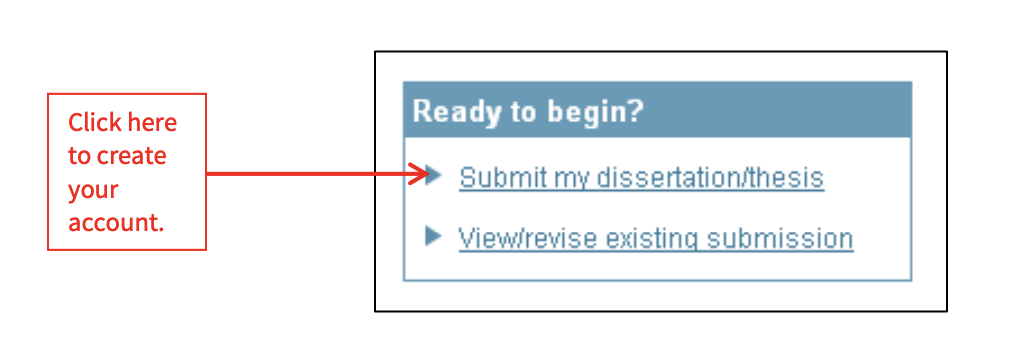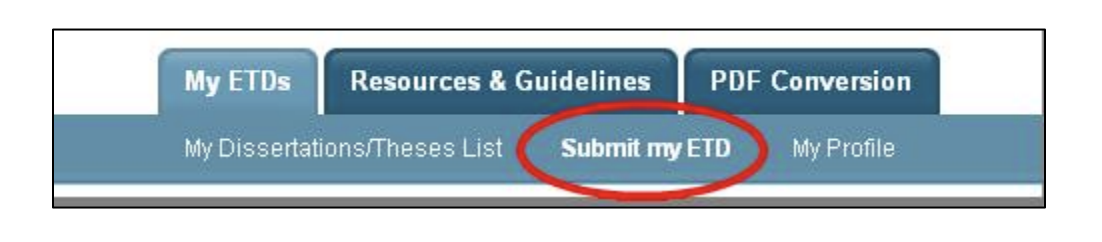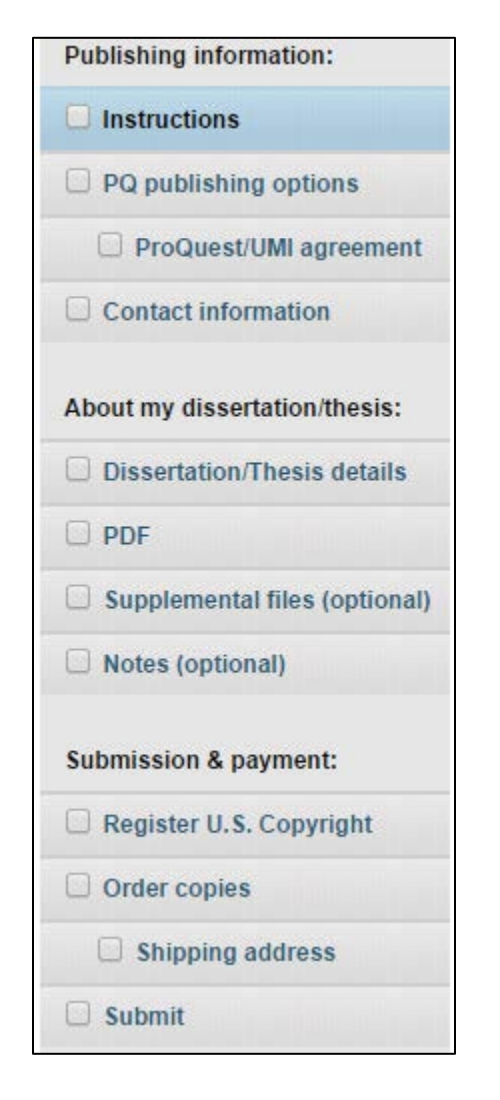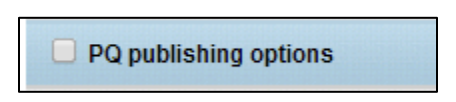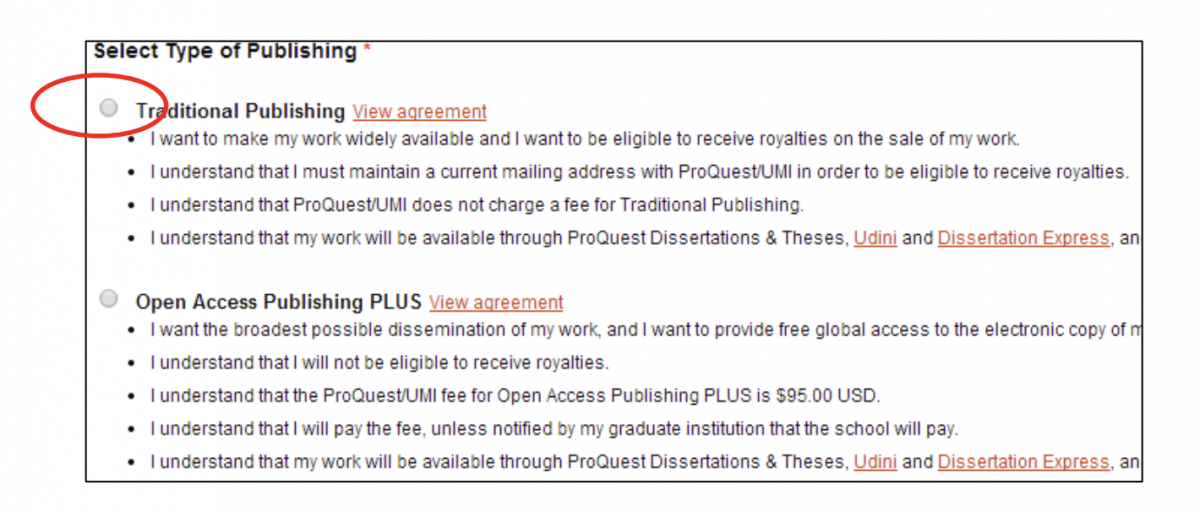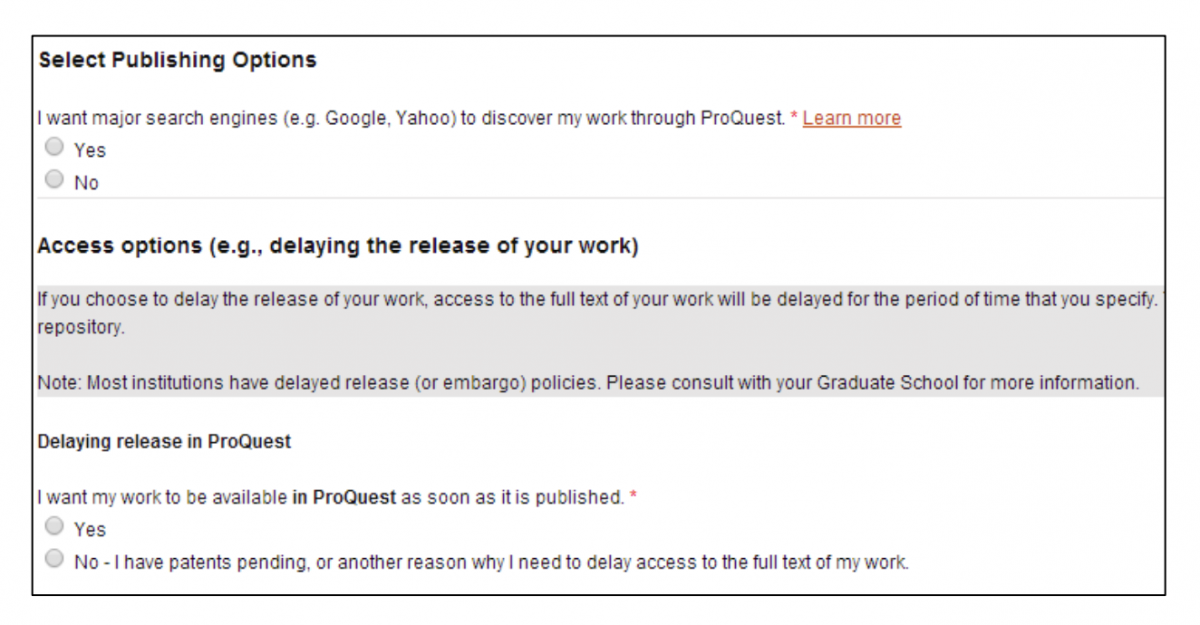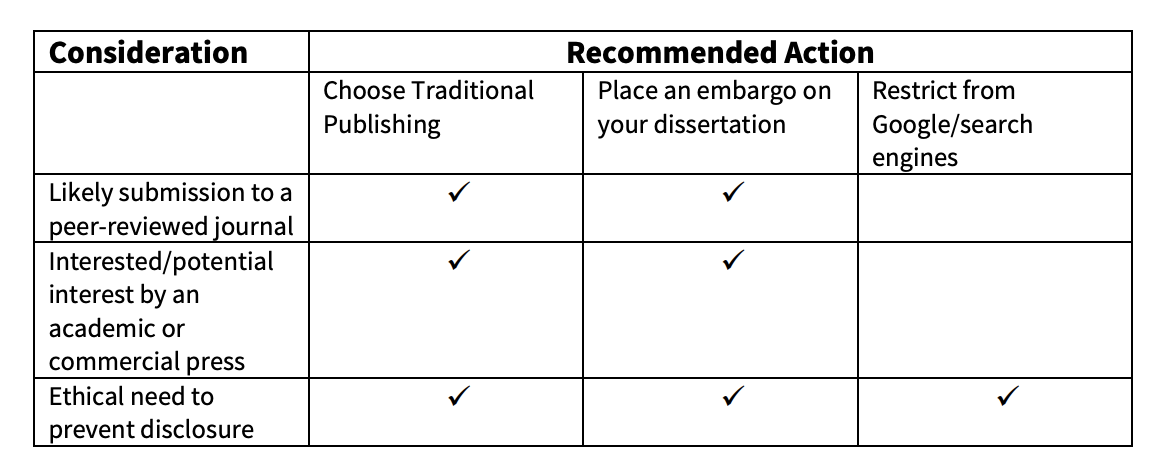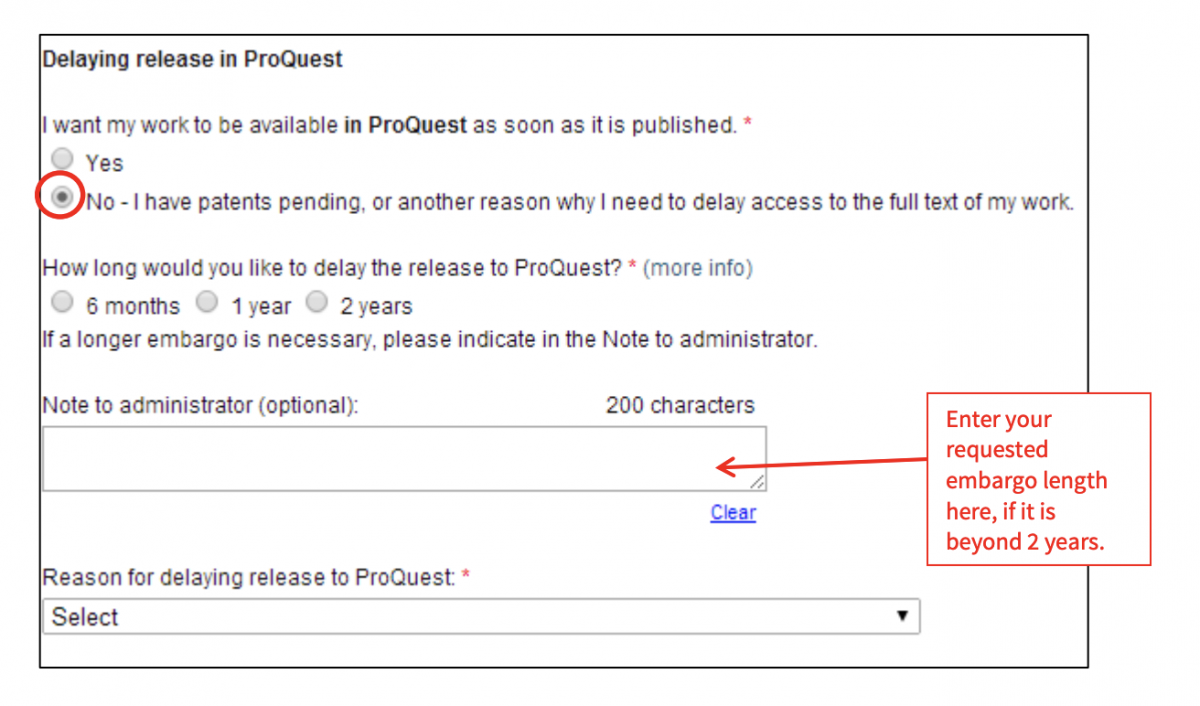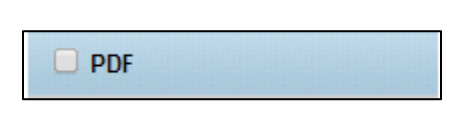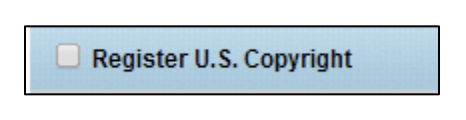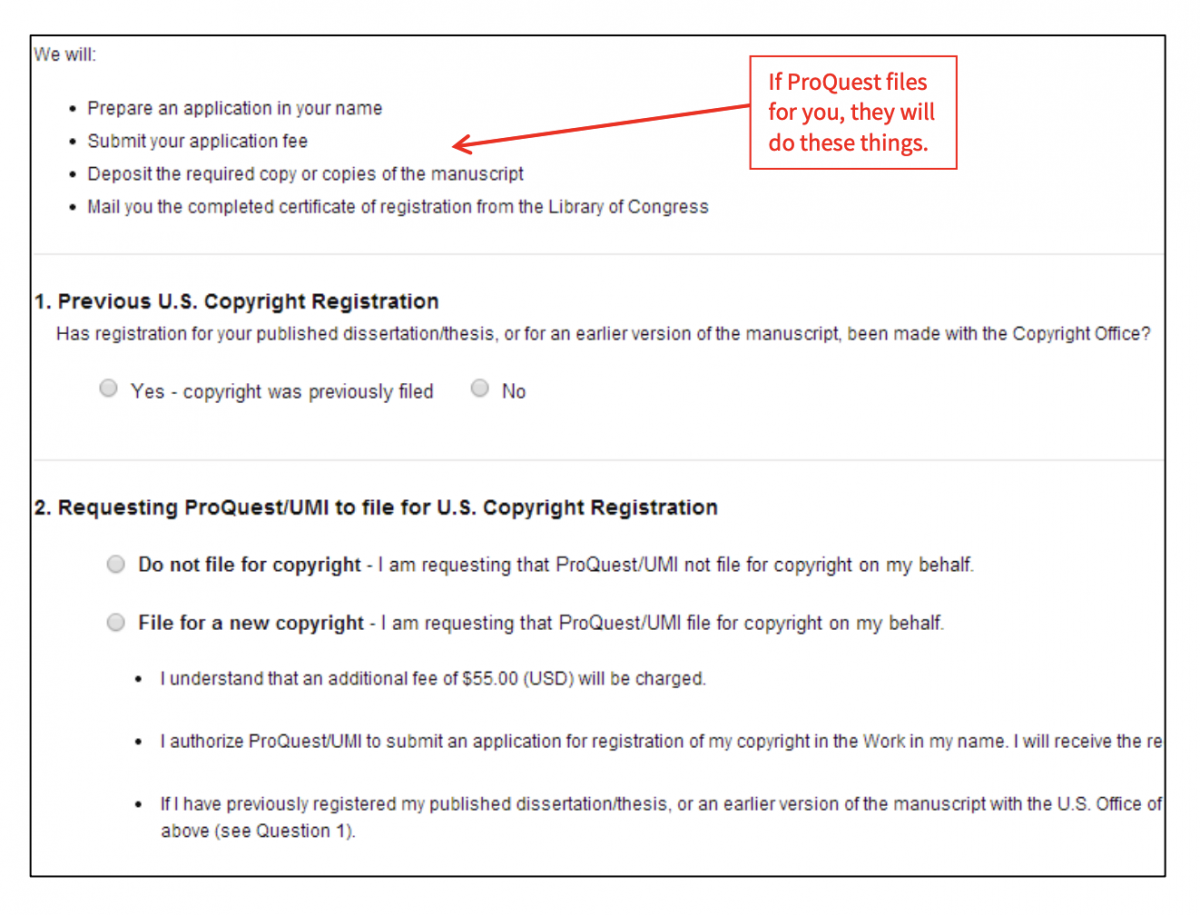Navigating the ProQuest Electronic Submission Process
After you have successfully defended your dissertation and made any committee requested changes, the Office of Graduate Studies requires that you create an online account at ProQuest (http://www.etdadmin.com/wustl) to submit your final text. ProQuest is this country’s most widely used commercial archiving service for dissertations and theses. This guide is to inform and advise you in making selections through the submission process in ProQuest. The tabs below including “Publishing Options”, “PDF”, and “Register U.S. Copyright” require special attention and will be addressed in detail.
Before you create your account, make sure that you have the following items at hand:
- The full text of your dissertation, formatted as a PDF, with embedded fonts
- Supplementary files and/or supporting documents (optional)
- The body of your abstract, without the heading; note that there is no word limit on your abstract
- A full list of your committee members
- Any copyright permissions obtained; these will need to be submitted as a part of this process.
Log in to ETD Administrator. If you have not yet created an account, you must do so now. Make sure to register with an email address that is checked regularly, even after your graduation.
After you have created your account and logged in, select “Submit ETD” from the “My ETDs” tab.
On the left side of the webpage, you will see a menu of checkboxes that look like the following image. This portion of the guide will take you through each checkbox, step by step.
The instructions page includes similar information to what we have up above; please review and then click continue, which will bring you to the second checkbox, “PQ Publishing Options”.
The first half of this page requires you to indicate a selection for either “traditional” publishing or “open access” publishing.
Washington University is committed to providing open access for scholarly work authored by WUSTL students and faculty. Therefore, the WU Library has launched a platform called Open Scholarship: http://openscholarship.wustl.edu. When a student submits a dissertation to ProQuest, the Library automatically receives an electronic copy and makes it available on Open Scholarship. However, the Library respects all limitations, such as embargoes, that authors set on their submissions in ProQuest.
As you can see in the image below, Open Access Publishing PLUS requires a $95 registration fee, whereas Traditional Publishing is free for Washington University students; the Library pays the fee to ProQuest for this option. Because the Open Scholarship platform will give your dissertation as much open access, at no charge, as ProQuest will charge $95 to give it, we recommend that students choose Traditional Publishing.
The second half of the PQ Publishing Options page asks you to select your publishing and access options.
The table below, from ProQuest, is an excellent summary of the advice our office would give you about whether or not you should embargo your dissertation.
If you choose to embargo your work, select “No – I have patents pending, or another reason why I need to delay access to the full text of my work” and select how long an embargo you would like. If you need to embargo your work for more than two years, request as long an embargo as you wish by using the “Note to administrator” text box.
You can lift an embargo on your work at any time – or impose or extend an embargo – by contacting both ProQuest (at ETDSUPPORT@PROQUEST.COM or 1.877.408.5027) and the Washington University Libraries (at digital@wulib.wustl.edu) directly.
On the contact information page, please use an email address that is checked regularly, because that is how the Office of Graduate Studies will get in touch with you regarding your submission. Please note that you must include an abstract on the Dissertation/Thesis details page, even if your dissertation does not include one. There is no word limit on your abstract.
You are required to submit your dissertation as a PDF.
You do not need to register your claim to copyright in order to include a copyright page in your manuscript. If your dissertation is not itself of monetary value and does not contain information of monetary value, then registering your claim to copyright is not necessary. In order to sue others for monetary damages caused by their infringing your copyright, you must have registered your claim to copyright.
If you wish to register your claim to copyright, you may choose to have ProQuest act as your agent to register your copyright for a fee, or you may decline that service and register your work yourself. More information about copyright registration can be found at http://libguides.wustl.edu/copyright/registration.
There is an alternate way to order copies of your dissertation. See the section called “How to submit copies for printing and binding”.